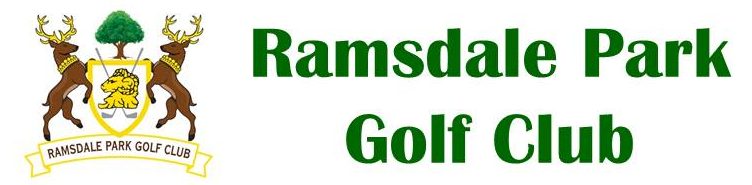| The World Handicap System (WHS) was launched on Monday 2 November 2020. |
| What do you need to do? |
⇓
| From 2nd November 2020 onward you will need to know your Handicap Index in order to look up your Course Handicap (which you will need to write on your scorecard). Your Handicap Index is available on Master Scoreboard (under “My Golf“) and it will be shown on the club system when you sign in to a competition (once we have got through the current CovID-19 situation). |
⇓
| How to view your Handicap Index and scores record at England Golf
First you will need your CDH* number – you can obtain this from Master Scoreboard Now you will be able to access (after signing up) your England Golf account by visiting England Golf (opens in a new window). If you are already registered, simply log in, if not you need to register. Please note that in order to verify your registration England Golf will use the email address for you provided to them via the club system. If you have received any email messages from John White (Competition Secretary) then those emails will have been sent using the same email address. * Central Database of Handicaps |
⇓
Using your Handicap Index you can then look up your Course Handicap for the course/tees that you are playing from.
Alternatively on this website click here for a simple utility to calculate your Course Handicap on any tee at Ramsdale Park. Charts are also available at Ramsdale Park Golf Centre for you to look up your Course Handicap, and the charts are also contained in the new Members Handbook. |
⇓
| For more comprehensive information such as ‘What’s a handicap index’? – click here |